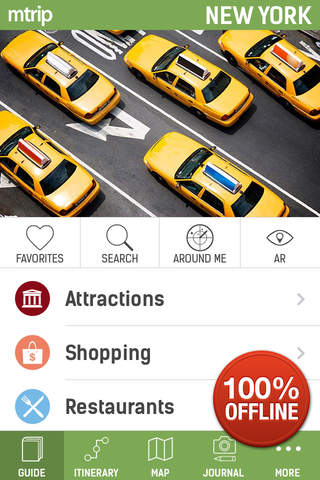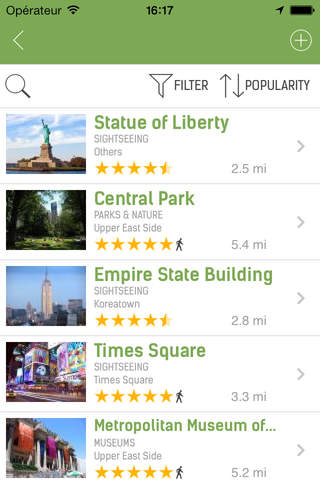New York Travel Guide (Offline Maps) NYC - mTrip app for iPhone and iPad
4.4 (
2064 ratings )
Travel
Lifestyle
Developer:
mTrip Inc.
4.99 USD
Current version:
2.9.7, last update: 8 years ago
First release : 21 Jun 2010
App size: 151.21 Mb
9/10 in WIRED’s App Guide - Selected as an Honoree in the Webby Awards - Featured in CNN’s 50 Ultimate Travel Apps
ALSO FEATURED BY: The New York Times, Los Angeles Times, msnbc, ABC News, Wall Street Journal, USA TODAY, The Washington Post, Travel + Leisure…
UNIQUE FEATURES:
- 100% OFFLINE – NO INTERNET CONNECTION REQUIRED except for sharing and updates.
- TRAVEL GUIDE with attractions, museums, restaurants, bars, hotels, theatres and shops with TRAVELER REVIEWS and RATINGS, pictures, rich travel info, prices and opening hours.
- PERSONALIZED TRIP ITINERARIES - Exclusive technology - The Trip Genius automatically creates personalized trip itineraries according to your travel interests, pace preference, trip dates, accommodation, personalized favorites, location and opening hours of places as well as ratings from other travelers. Use smart order to rearrange your visits and customize your itinerary at any time.
- OFFLINE MAP & DIRECTIONS - The only guide with offline navigation! - Have the guide locate you on the map and provide you with directions to a place by foot or by subway. Use all map and direction features 100% offline with no roaming fees!
- AUGMENTED REALITY - View your environment and all the places to visit in real-time, with distance, ratings, prices and opening hours.
- TRIP JOURNAL - NEW FEATURE - Easily create and share a trip journal with your check-ins, pictures, and comments!
- SHARING – Share your check-ins, postcards, pictures, reviews and trip journal by email or Facebook. Items are stored on your device and sent automatically when a free internet connection is available!
- TRIP DASHBOARD - Available at www.mtrip.me, the trip dashboard gathers your trip journals, itineraries, and favorite places from all of your destinations in one place. You can share it with friends and print your itineraries!
- TRANSFER YOUR ITINERARY between devices and back them up online
- OTHER FEATURES – Send pictures and postcards by email or Facebook, easily discover new places, currency converter, subway map, add personal places and more!
To explore mTrip’s other destinations please visit www.mtrip.com
mTrip’s Hong Kong Travel Guide is available in: English, French, and German
MTRIP IN THE NEWS!
LA TIMES - “App maker mTrips signature Genius will generate an itinerary for you based on your preferences”
NEW YORK TIMES - “Travelers with iPhones should add mTrip to their augmented reality specialty apps list”
THE WALL STREET JOURNAL - “These next-gen travel guides can take care of stress-inducing itinerary-planning in Asia, Europe and the U.S."
ASSOCIATED PRESS - “The new iPhone application mTrip is a travel guide and then some: It uses the latest in smart phone technology to make it easier to stay on track in a foreign locale”
IPHONE LIFE - "Dont travel without them”
TECH VIBES - "Actually knowing what Im doing and where Im going in a world otherwise new to me... priceless"
For any questions please contact support@mtrip.com. We are happy to answer your questions.
Pros and cons of New York Travel Guide (Offline Maps) NYC - mTrip app for iPhone and iPad
New York Travel Guide (Offline Maps) NYC - mTrip app good for
Really good app. I didnt put 5 stars because few places are missing and sometimes the app crash (but rarely). Take it if you go somewhere.
... for your NYC trip - no matter if youre the one trying to schedule everything years ahead of time or just want to walk around experiencing the city. With the itinerary function you can plan ahead and the offline navigation allows for spontaneous adventures. Highly recommended!
I was surprised by the amount and quality of the content. The app worked great and was a very useful tool during my trip to the big apple. Im going to Chicago for work in 2 weeks and Im thinking of getting the one for chicago...
What a great app for travelers! I was surprised by the amount of functionnalities especially the option genious that organises automaticly your planning of the day. I loved the augmented reality and the fact you can use the app without Internet connection. By far the best travel guide I ever used!
The most useful of the NYC apps I downloaded. It was so great to have such an inconspicuous offline guide instead of a book. The directions were also very helpful, especially with the subways. You just have to put the effort in to adding additional sites you want to see.
Not too sure why so many bad reviews. Yes, some interfaces appear to be an afterthought, thus making navigation a little tricky, but if you cant find the place you are looking for, you could add it yourself. My "complain" would be with the "genius". Cant "shopping" be one of the components? Oh, while looking for a place is not impossible, but since "search" is an option with a tiny button and the default listing is neither sortable, categorizable, nor of logic, yes, it can be a little frustrating; however, out of the few apps I bought, I am ONLY keeping this one for my upcoming trip.
Some bad moments
Clumsy interface. Not at all integrated with other native iPhone apps such as maps, calendar or contacts. Has most standard NY tourist attractions. Useless for finding your way to a theatre. Although perhaps a little more expensive, you will be better off relying on a printed guide book than on this app.
Is this not a guide to help you travel through new York?? I love the idea of the itinerary but I cant put anything in it because the places I want to go are not included!! JFK airport isnt even on the list?! Please please please update and then you would have a great app.
Buggy and slow interface. Augmented reality feature does not work well. Only useful to check if you should walk to your next stop or ride.
Good concept with the map and augmented reality but way too many limitations in terms of settings and crashes the iPhone 50% of the time.
Needs lots of work. Not worth $5.99
Very clumsy and a real pain to access anything. Save your money and grab a free map at the hotel.
Location-based feature is usually at least 3 blocks off until you let it scan for 5 minutes or more, and there is no way to manually specify your starting location. Useless "share" feature taking up space in bottom bar. Subway information workflow is really cumbersome! Come on, guys, this is New York - my most important information is how to find the right Subway station and then what are the transfers to get there - your route feature doesnt even have line colors or a subway overlay. (Ive also seen some crashes on the overview map.)
You guys made a pretty itinerary app, but more people need to use it *during* the trip too.
Ill grant that a lot of the information, once everything was working together, was a great help (tip: use the Route feature and then go check the Subway map). But in a pinch, everything is so painful.
Usually New York Travel Guide (Offline Maps) NYC - mTrip iOS app used & searched for
subway nyc maps,
nueva vida,
and other. So, download free New York Travel Guide (Offline Maps) NYC - mTrip .ipa to run this nice iOS application on iPhone and iPad.